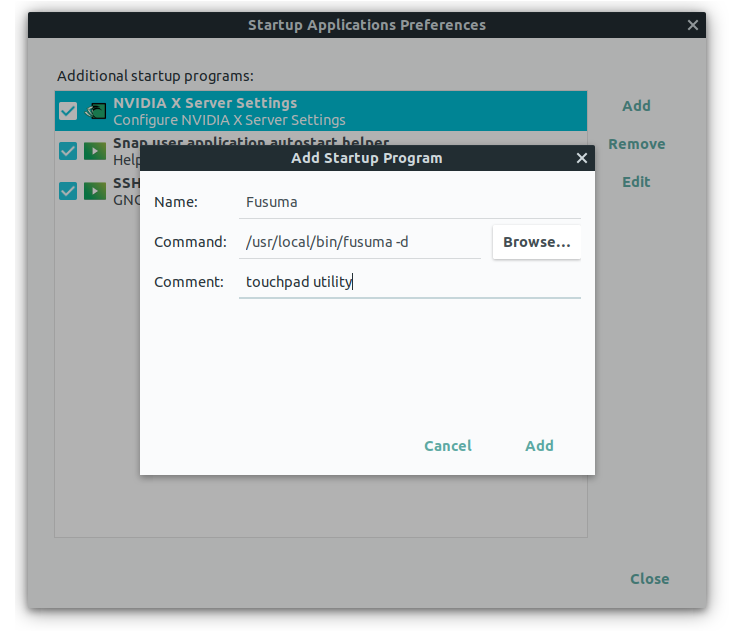jmeter를 cli로 사용하는 법을 알아보자. cli로 실행할때마다 ip주소를 유동적으로 넘겨주고 싶다면 아래 포스팅 참고 https://mkbansal.wordpress.com/2012/08/01/jmeter-command-line-script-execution-with-arguments/ Jmeter – command line script execution with arguments Its a common practice to create Performance script in GUI mode and run the test in CUI (command user interface) mode. Some time we need to pass some arguments to script as input. ..