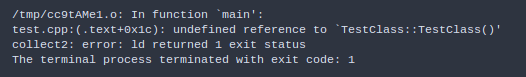
vscode로 코딩하고있었는데 이런 에러가 떴다.
이 에러가 뜨는 이유는 링커가 저 `TestClass()`의 위치를 못 찾았기 때문이다.
일단 이것부터 확인하자.
- 메소드를 구현했는가? .h에 선언만 해 놓고 .cpp에 구현은 아직 안 한게 아닌가?
- .cpp에 scope를 잘 지정했는가? void ClassName::method(){}이렇게 namespace를 잘 지정해줬는가?
위 조건을 지키면 웬만하면 해결된다. 만약 해결되지 않는다면 문법 오류가 아니고 링커 오류다.
링커 오류가 났을 때 해결법은 두 가지다. 1. 생성자 구현을 헤더 파일안에서 inline으로 해주거나, 2. g++로 컴파일할때 링크를 건드리거나.
1. 헤더 안에서 구현하기
간단한 방법이다. 헤더에서 구현해버리자. 대신 이렇게 하면 cpp파일에서 작성한 부분은 무시된다.
/** TestClass.h **/
#include <iostream>
class TestClass
{
public:
int x;
TestClass(){x=10; std::cout << x;}; //헤더에서 구현
};
/** TestClass.cpp **/
#include "testClass.h"
TestClass::TestClass()
{ //cpp에서 구현한 생성자는 무시된다.
TestClass::x = 19;
std::cout << TestClass::x;
}
/** main.cpp **/
#include "testClass.h"
using namespace std;
int main()
{
TestClass *t = new TestClass();
}
결과:

2. g++ 컴파일 옵션 변경
g++로 컴파일할때 직접 링크해줘도 된다. <g++ 메인.cpp 클래스.cpp> 이렇게
/** testClass.h **/
#include <iostream>
class TestClass
{
public:
int x = 10;
TestClass(); //헤더에서도 구현하면 오류난다
};
/** testClass.cpp**/
#include "testClass.h"
TestClass::TestClass()
{
TestClass::x = 19;
std::cout << TestClass::x;
}결과:

'Study > C,C++' 카테고리의 다른 글
| C++ filesystem:: C++에서 파일디렉토리/파일 시스템 읽어오기 (0) | 2019.10.18 |
|---|---|
| 헤더파일에 using namespace를 하지 말아야 하는 이유 (0) | 2019.10.18 |
| C/C++에서 다른 프로그램 실행하기 (0) | 2019.09.28 |
| algorithm 헤더 대신 #define 이용하기 (0) | 2019.09.27 |
| if문 안에서만 쓰이는 변수 선언하기 (0) | 2019.09.27 |